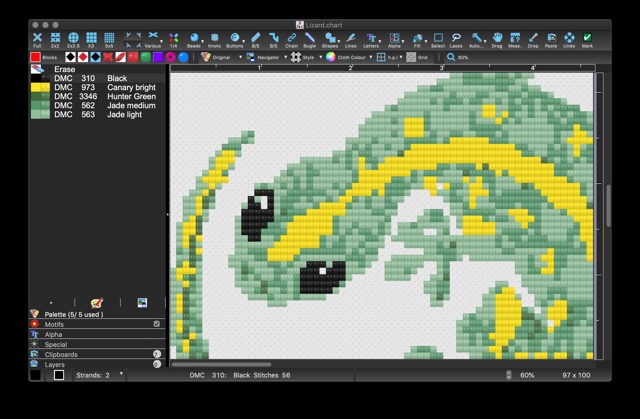
When exporting to PDF, you can get it to include several styles of output in one file... select the styles and you get a chart in each style in the PDF
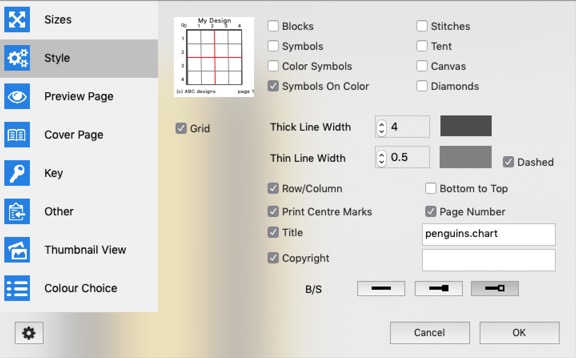
Colorways: Up to 3 extra 'color settings' per chart so that you can create a pattern with alternate thread numbers for effect.
Each thread can have up to 3 alternate colors assigned, so that you can provide your customers with color 'schemes', like this:
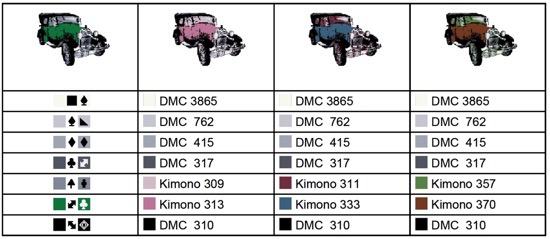
Backstitch has its own key in PDF and printing.
Bugle beads .. (long tubular beads which are placed like backstitch)
Lots of new view styles to support the Diamond stitchers.
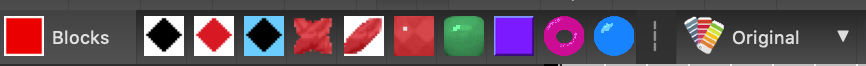
left to right:
Blocks, Symbols, Color symbols, Symbols on color, Stitched view, Tent view, 5D Diamonds, Rounded diamonds, PixelHobby, Perlier, Round beads
Followed by a button to allow to visually switch between the color schemes on screen.
New threads added:
- DMC Etoile threads list included
- DMC wools threads amended
- New Gogo colors
- New Cosmo colors
2018 and earlier:
As far as possible, each year we add as many things that we have been asked for by email, as well as tidying up bugs along the way.
2018 was no exception: here’s What’s New recently...
64 Bit Version for OSX
Dont worry about the OSX after High Sierra.. We’re ready. the 2018 edition and onwards are 64bit apps.
Bobble Graphs in Tunisian Crochet screen. (doubles up stitches for you!)
You can of course already draw designs like this in color:
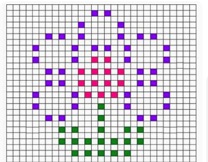
But the new bobble chart option added to Tunisian Crochet dialog turns a ‘normal’ cross stitch pattern, into a text pattern which inserts the extra row, and explains which stitches are plain, and which are bobbled.
Crochet now exports straight to PDF instead of printer.
What we heard from lots of people is that paper printouts are old fashioned, and rarely used.
PDF is what is needed for the internet, and of course if you want a paper version, you can just print the PDF!
So no need to use a PDF printer driver.. just click PDF and thats what you get!
New ‘Viewport’ Window - same chart in 2 windows at once
This allows you to edit on the main screen and also see it in a different format in a second window.
You can add single stitches when zoomed in on the viewport. (Shown here on the right)
This option is also exposed as 'Magnify' when you select an area.
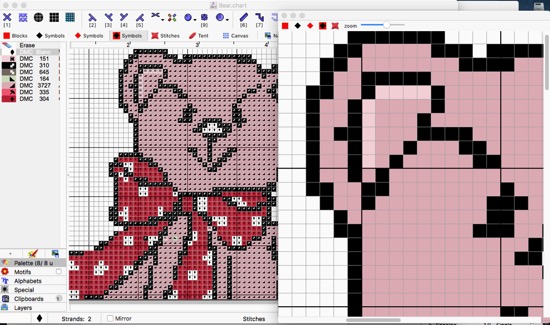
Hide Toolbar option
- hides toolbars and maximises the screen
vs
- in this mode, the toolbar options are in the toolbar MENU
- in this mode, the view styles are selected in the view menu
- in this mode, to change color, click on the color blob (bottom left) and the palette becomes visible as a popup
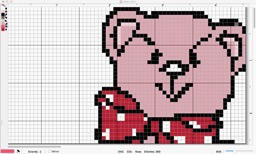
Customise the toolbar by hiding items you never use
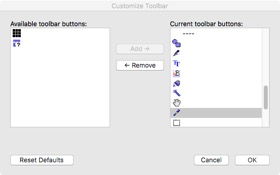
Added 'Stock List' in the Palette menu.
-You can record how many skeins you own, see how many are needed for the current chart, and list any you need to buy. (Open that screen for each chart and it will automatically add the colors to your stock list)
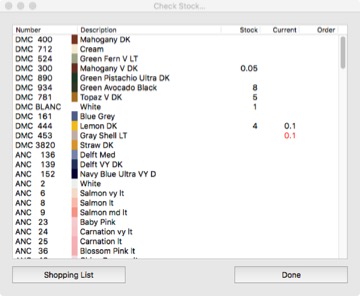
Added 'extra detail using petit point' option after an image import
- (turns full stitch into quarter stitches by referring to the original image)
Mirror mode
(using a checkbox on the status bar)
- Whatever you draw on the left is also repeated in reverse on the right.
Added 'Measuring tool' icon
- drag a line from point to point, and as you drag, the actual length is shown. Like taking a tape measure to the chart.
Added ChainStitch as new option
New 'BackStitch Locator'..
-lists all backstitches, even the tiny hard-to-find ones.
Clicking on one displays it on the design. Ticking it in the list marks it for deletion.
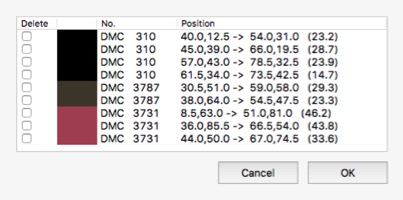
New 'Knots and Beads Locator'..
-lists all knots and beads, even the tiny hard-to-find ones. Also allows you to recolour these, and nudge them around.
Vector symbols for PDF output..
- ..allows you to highlight symbols within a PDF (intended for use on iPads and similar..can select and highlight the completed areas.)
- PDF file size is reduced
Note: some PDF viewers do not print these symbols.. if that occurs, open the file in Adobe Acrobat, and when printing select ‘Print as Image’ in the advanced print settings screen.
Other Changes:
Moved zoom control to bottom right of status bar so that it is available when the toolbar is missing.
Added cloth color, cloth style, and hpi to the second toolbar
Added grid options to toolbar
Added autosave to the preferences dialog
Autosaves are now not deleted on startup, but can be recovered at any date (max 40)
Balloon view now not visible by default, as rarely used (See preferences)
Notes on PDF screen will be remembered for use in new charts
Added 'Bottom to Top' feature in View/Rulers menu. (This switches the row numbering to start at the bottom and work upwards on screen.)
Extra information items added to Properties window.
Added new menu item 'add these colors to MyThreads.threads’ - allows you to add colors from any palette to a threads file which can be used for importing later .
Zooming out when pasting large motifs is now a user preference
New option to add 'substitute threads' as comments on threads, in Palette menu
Right click on 'Clipboards' will delete all old clips
Clipboards doesn’t try to delete 'hidden' files.
Can change the color of the Markup square and it is remembered
Increased the resolution of inserted image layers
Drawing stuff:
Added an option to save the current threads into a favorites.threads file. This means you can import against a ‘custom’ thread set made up from as many colors as you like.
Added Navigator to view toolbar in order to speed up moving around the design
Preferences option (and PDF screen tickbox ) allow you to include / exclude the backstitch key in the PDFs
Added a check for duplicated symbols: any which are used twice are flagged in the palette with a yellow alert icon.
Now Onion Skin keeps high resolution original image instead of using a lower resolution copy.
New Onion Skin Editor allows scaling , up/down/left/right adjustment , plus rotation - with a ‘live view’ to allow you to line up more accurately.
Added 'Insert Row at top / Column on left' options to allow you to add a bit of space
A new preference allows you to keep the area selector after rotating and pasting so that you can rotate or flip several times.
Output Changes:
Thread Sorter can now be 2,3,4, or 5 columns
Pale backstitches now have a black outline on PDF export (so you can see white backstitch)
PDF screen generates a thumbnail page for a mini preview-option to have 'live' preview on PDF screen (updates every second or two if changes are made - if this takes too long it can be turned off)
Thread Sorter option added to PDF
Bobble Graphs in Tunisian Crochet screen. (doubles up stitches)
Alternating left to right or right to left in Tunisian crochet
Tunisian Crochet remembers the settings you used last
*Editing/highlight PDF files: Sadly in recent OSX versions the ‘Preview’ application is now quite buggy.
If you save a changed PDF from preview, the symbols will be lost. This is not a problem with better quality readers such as Adobe, PDF Editor, Goodreader on the iPad, and many more,
And from the 2017 version
NEW FEATURE Enter wording as sentences, using backstitched letters.
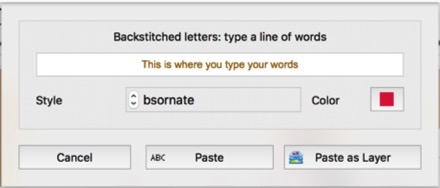
- Choose a font from the drop down.
- Type your words in the text box.
- Choose a color if you want to change it
- Then click either ‘Paste’ or ‘Paste as Layer’
If you choose Paste, then the screen disappears, and you can paste your words where you like in the design.
If you choose Paste as Layer, the pasted words are not ‘fixed’ in place, but can be moved around as a layer object, for finer placement.
NEW FEATURE New backstitch alphabets
Some of the alphabets that can be used in the ‘style’ option above..
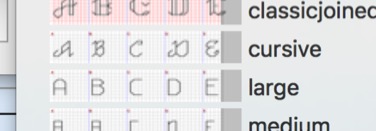
NEW FEATURE Color Tunisian Crochet Charts
Now available in color printouts as well as the previous text output.
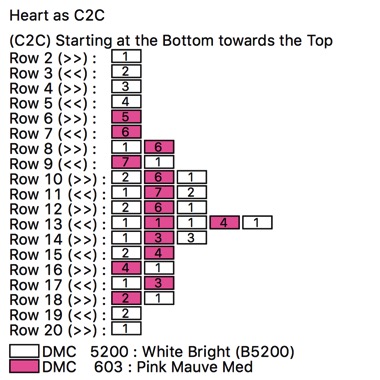
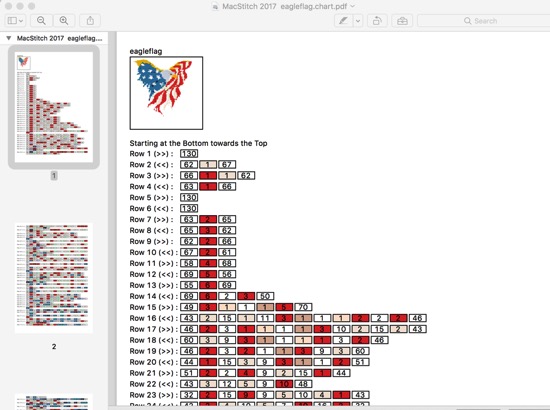
NEW FEATURE Contextual help
An optional popup window that can be left open, detects what part of the application you are using, and displays some guidance notes.
(This can be printed, and turned on or off for people will less screen space available)
NEW FEATURE Open the Launch Wizard at any time, not just once when the app starts.
NEW FEATURE On screen Markup!
If you have a multipurpose tablet style computer, why print the design at all? You can markup on screen as you stitch and save the paper!

NEW FEATURE Free running backstitch
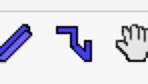
In addition to the existing ‘one line at a time’ and ‘automatic outline’ backstitch, now you can draw freehand and the backstitch will follow the mouse, along gridlines as you draw. This lets you create a shape in backstitch to work within, for example.
NEW FEATURE PDF Footer page.
We’ve long had the ability to insert a cover page into the PDF export, now you can insert a footer page too.. perhaps a list of instructions or a copyright page?
NEW FEATURE Extra options for Tunisian Crochet
The recently added diagonal output for Tunisian can now start Left to Right, or Right to Left
NEW FEATURE Flood fill using motifs/copied stitches
You can select a motif, or copy a few stitches, and flood fill an area with the result.
NEW FEATURE Number the rows from Bottom to Top
By request from our crochet customers, the PDF and printing screens now have an option to have the row numbering start at the bottom and work upwards, instead of the more usual (for cross stitch) ’top down’
EXTRA Sample files
EXTRA Thread definitions
EXTRA Palettes (including ready made black & white only/grey/sepia)
2016...
NEW FEATURE Added optional single-key shortcuts for common toolbar items.
NEW FEATURE Blended colors : two colors in one needle.
NEW FEATURE Recent clipboards
- See and use anything you copied during the session, not just the last item
NEW FEATURE Canvas view .. a view that resembles color printed onto canvas
NEW FEATURE Layers.. motifs become movable objects that can be ordered, hidden, and flattened when required.
An error occurred.
Try watching this video on www.youtube.com, or enable JavaScript if it is disabled in your browser.
NEW FEATURE Images as Layers: insert photos or stitch diagrams etc as a moveable, resizable layer.
NEW FEATURE Onionskin layers
- Images can be inserted under the grid, to act in the same way as onion skin images, but in a localised area.
NEW FEATURE Page map at end of printout or PDF to help you lay out pages
NEW FEATURE Many dialogs now resizable for larger monitors. Text too small? Stretch until it’s easy to read.
NEW FEATURE Can set a default copyright which is applied to every new chart
NEW FEATURE Can insert a small key into chart using current view style
NEW FEATURE Can produce estimate as 8m Skeins
NEW FEATURE Option to have thin lines dashed when in design mode (mac)
NEW FEATURE Change all backstitch to the active color with one click.
NEW FEATURE Option to affect ’Backstitch only' in search and replace
What was new for 2015
A revised launch window, making it easy to ‘just get started’
Apertures and Templates, so you can work to a frame shape, or re-use a common set up.
Better conversion of Fonts to Stitches, including free rotation:
Massively changed PDF system, now outputs to named page sizes.
PDF can now put a key on each page:
PDF can also optionally have title
PDF key page allows you to overtype all the text if you wish: say what you want to say!
PRINTING is much simplified (easier to get sensible symbols sizes: just tell us how many symbols across the printed page and we’ll handle the rest!)
When viewing in virtual stitches mode, the background resembles cloth.
This can be Aida, even weave , or other styles.
When you select one of these options, you can now choose whether to have your stitching appear ‘over 1’ or ‘over 2’
Drag the chart around the screen instead of using the scroll bars, if you wish. And Arrow Keys also work...
..and many more lovely new features!
New for 2014
MacStitch and WinStitch now incorporate the features of ‘Canvas’ (our free plastic canvas app), but with extra functionality added.
You can create realistic looking plastic canvas designs, with scope for having cut-out shapes.
And in MacStitch/WinStitch you can also have the tent stitches in different directions, to allow for texturing:
Also new for 2014
Improved Launch Window
The launch window is now tabbed 3 ways:
New Chart, Open existing, and Help / Questions
Variable size symbols within the grid, so you can make the charts ‘lighter or darker’ as you wish.
Brighter Stitched View:
Advanced Cropping options in the Import screen: allows you to use freehand selection to eliminate the background, or to crop to oval or rectangular areas.
Here, we have selected an area around the Lion (shows in red)
Here, we have cropped an oval around the dog’s head.
PDF export can now :
-Include a Cover page (from a picture or another PDF sheet.. add your branding!)
-Specify the grid line colour
-Change the symbol size within the grid
-Include page number
-use a font you choose
Import:
New: Convert to Sepia or Convert to Greyscale during import.
Extra thread colour definitions added.
Thread Sorter option added to print menu
New import Method for Photos!
Over the years, we spent a lot of time improving the image import to give the best results using very small numbers of colours.
This is because we believed that most people would want to minimise the number of different threads they wanted.
But recently, we heard more and more from people wanting as many colours as they could get.
So, we listened, and now we offer both types of import, (because we still need to keep the colours down for clip art pictures, yet get as much detail as possible for some people.)
So now, if you really want to, the program will use hundreds of colours to convert your image!
On the left, a photo converted into using just the ‘default palette’ ( a small selection of 25 random DMC shades)
On the right, around 110 shades taken from the full DMC range.
Image size: 266 x 255 pixels / stitches
Original Image:
Archiving:
Lost a file? In future, you should be able to recover an older version of any file you have saved from our archiving.
Rotate whole design by 90 degrees: (saves having to ‘select all’ first)
..and some bug fixes from 2012
Search and Replace screen now allows multi select: replace many colours at the same time
Improved flood fill. Now respects backstitches too.
New for 2012:
Framed View
Quickly see what your finished piece would look like in a variety of frames and borders.
Export that to the clipboard or a picture file.
And you can add your own frames!
Launch page. Now you could create a chart from a photo in less than 10 seconds!
Insert your logo into a design
PDF Compression
PDF files in 2011 could easily reach many megabytes in size. Now we have compression in the PDFs, and the file size is much smaller, making them easier to email or download.
Savings of up to 90% in file size!
Tent Stitch View
Motif Browser
Just one click to add a motif to your design. And now you can categorise motifs into folders and sub folders.
Alphabet Browser and Alphabet Designer
Just click a letter and place it on the grid.
New Thread Definitions
The 2012 editions ship with 30 manufacturers threads, adding such names as
Cosmo, Crescent,Dimensions, Belle Soie, Danish Flower Threads, HDF, Mayflower, Rosace
and with revised versions of the standard DMC, Anchor etc
Rotate through 45 Degrees
to
BackStitch Lines totally flexible, (not limited to 9 points on square), IF you press SHIFT
And more, including:
Added thin and thick line settings to Export to PDF to allow for lower res printers
Added choice of dotted or solid lines for the thin lines in PDF
Added option to have overlaps in PDF
Added bounding and crop areas to PDF to improve compatibility with Adobe
New: automatically archives every chart you save into a ZIP file in the application data folder. If you lose a file, or overwrite one at a later date, this means that you can usually recover it in an emergency.
Larger symbols and letters on printed key
Help files come from the web instead of being installed which speeds up the download and allows more languages to be provided. But can be printed or turned into a PDF file with ease.
Threads can be sorted in the thread chooser
Bold and Italic on text option
Hold CTRL when choosing flip or rotate actions and the selected area will be deleted instead of left alone.