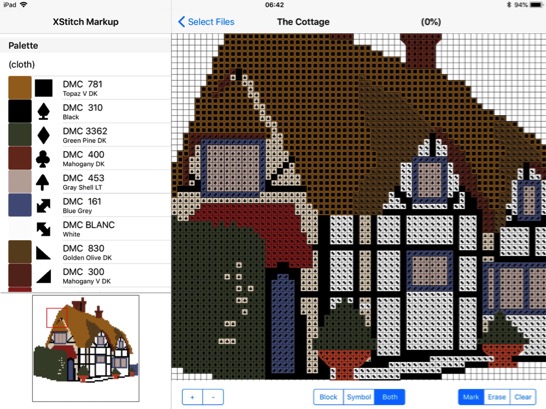Ursa Software: Craft Software for everyone, whatever your budget
If you are looking for great Cross Stitch / Tapestry / Crochet / Diamond Stitching software at a great price, we have what you are looking for.
Whether you plan to convert photos into charts, or design fantastic pieces by hand, our software has been developed for over 30 years in conjunction with small business owners all over the globe, to provide you the tools you need to do the job.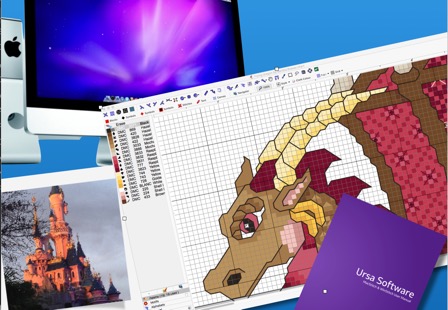
Cross Stitch
Create and print or publish easy to read cross stitch designs, either converted from photos / clip art, or drawn by hand.
Work in color, black and white, a mixture of both, or simulated stitching on screen.
Print to paper up to A2 in size, with lots of options, and see the app work out how much thread you will need.
Export to PDF files to sell your work online.
Add colorways so that you can offer a choice of finish.
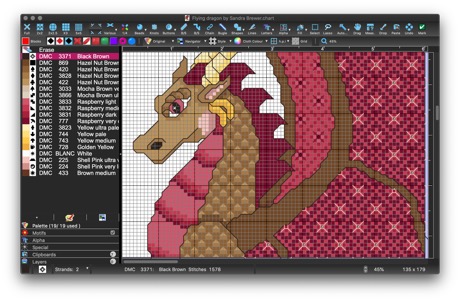
MiniStitch for Mac, Windows, and Linux. Buy Now -Free to £15/$18
MacStitch for Mac, WinStitch for Windows. Product Info
MacStitch for Mac, WinStitch for Windows. Buy Now - £46 .. price varies by country/state due to international tax
MacStitch for Mac, WinStitch for Windows. Free Demo
Crochet
Prefer to crochet the patterns?WinStitch and MacStitch have a variety of output styles for crochet users who want to take that pattern and print or export a chart that describes the work in words (Tunisian Crochet)
Working L/R or R/L, alternating, or C2C (corner to corner) , with a choice of worded output or colored blocks with a stitch count.
What used to be a very time consuming charting task is now a few moments work
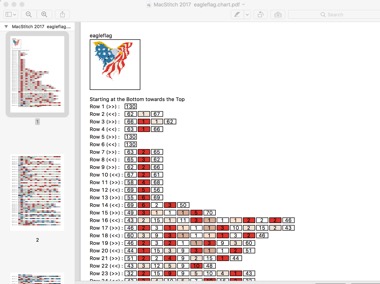
Diamond Painting
Diamond Painting is a great new way of working.
Plastic 'beads' are available (usually 1/10 inch in size), in common DMC shades.
Design or import a picture using shades based on DMC (use 'Diamonds.threads') , and you can view and print at 1/10 inch sizes onto paper, ready to have adhesive applied.
Then stick the beads over the printed design and Voila!
All of our software can print at 1/10inch - MacStitch and WinStitch have dedicated output for diamond work.
Stitch Layout
StitchGraph for OSX and Windows is Software for laying out Stitch Diagrams, Hardanger work, and other designs that need to state the sequence of stitching.
Allows you to simply show people how to do your favourite stitch. The colors and labelling are all customisable.
You can create new stitch layouts for many different styles of stitch work.
This product is new and unique to the Mac, and very competitively priced too! (Similar products on Windows can cost up to $299!)
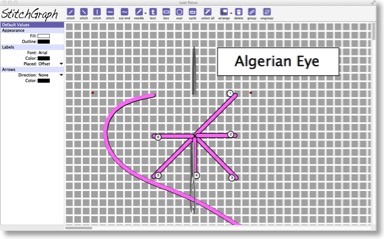
Buy now: StitchGraph for OSX and Windows
Free Demo: StitchGraph for Mac or Windows
iPad & iPhone
MobiStitch is designed to be a simple app for use on the go, allowing you to create small hand-drawn charts, or import pictures and clipart and turn them into cross stitch.
It can be considered as a low-cost companion app to our desktop products, (rather than a replacement for them), since our desktop products have a great many more features.
In MobiStitch:
- You can add/remove colors.
- Draw in full, half, and backstitches.
- Draw filled ovals and rectangles, and fill areas with color.
- You can flip areas, copy, and paste.
- View in a variety of styles.
- Markup your work
- Export the result as a chart file that can be opened on your laptop or desktop programs, where they can be printed or converted into PDF files
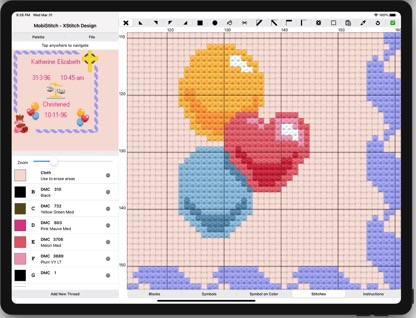
Diamond Artist is designed for people creating Diamond Art, creating PDF files for print or sale, typically via Etsy. It allows you to quickly create an image conversion using Diamond colors, and to output a PDF set to the precise size you choose, ready for printing.
In Diamond Artist:
- You can add/remove colors.
- Draw in color
- Draw filled ovals and rectangles, and fill areas with color.
- You can flip areas, copy, and paste.
- View in a variety of styles, including scalable vector symbols
- Export the result as a ready to print PDF file at exact size
- Export the result as a chart file that can be opened on laptop or desktop programs**
Markup is a FREE app (No ads, no banners, no in-app purchases and no nagging to upgrade.)
Not a designing app.. this will allow you to 'stitch on the move'.. you can open MacStitch and WinStitch charts (and PCStitch charts up to version 7), and mark them up on screen instead of working from paper.